Canon Powershot G5 Blue Cast Problem
Canon G5: In mid July 2004, I purchased a Canon G5 digital camera. Within a couple of days,
I discovered that the G5 has a major blue cast flaw and returned
the camera!
Example Image: In 10 out of 25 sample pictures that I took testing
the camera (of casual everyday objects and people), I later discovered an
obvious 'blue cast', or fringing, to bright objects.
And this 'blue cast' was present in RAW image files, meaning the
problem is with the Canon G5, because that blue is not present in
the real world (is it the CCD sensor, lens, or something else?). Somehow
the G5 is creating blue where there is no blue.
Review the image to the right. If using Internet Explorer, hover over the
image to the right to see images details in the tool tip popup.
A known problem: After searching the Internet, it appears that this problem is known as
Chromatic Abberations.
Searching Google on
'Canon G5 Chromatic Aberration'
turned up a lot of articles relating to this known problem with the Canon G5.
For example, on the highly respected Digital Photography Review web site, in their
review of the Canon G5,
they mention the G5 issue with Chromatic Abberations.
Canon dismisses the problem:
When I sent in an email support question into Canon
on this issue, with an example image, the response that I got back was
a complete dismissal of the problem:
Thank you for contacting Canon product support. I'm sorry to hear that
your images have a blue cast.
Unfortunately, we are unable to accept or review sample images.
As with standard film photography, a small amount of "tweaking" or color
correction is usually required to make images look their best. With film
photography, this color correction is completed as the images are
printed, by adjusting the amount, duration, and color of light projected
through the negative and onto the emulsion of the photo paper. Other
factors, such as the temperature and age of the photo processing
chemistry, the film type, and the lighting conditions under which the
images were captured, can also affect color balance.
In digital photography, the "middle man" is eliminated, and the
photographer also becomes the photo processor. In addition to adjusting
the options available in the camera (i.e. flash, ISO, white balance), it
is sometimes necessary to adjust the images after they are downloaded to
your computer, particularly if you have a predetermined color balance in
mind.
Another factor to consider is how and where the final images are being
viewed. If the images appear properly balanced on the camera's LCD
display, but not on your computer monitor or when printed, then it will
be necessary to contact your PC and printer manufacturers for assistance
with calibrating these devices properly.
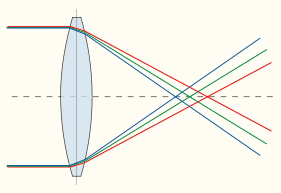 Your Choice: The choice is yours. Do you want to purchase a digital camera
from Canon, that claims you must now become a digital "middle man" and edit most of
your digital pictures due to a flaw in their camera. Or, better yet, just switch
to a different vendor and digital camera that does not have this problem. Before
choosing a Canon camera, keep in mind Canon's ridiculous digital camera support.
I have used many different digital cameras over the years, and the G5 clearly has
a problem other digital cameras do not have.
Your Choice: The choice is yours. Do you want to purchase a digital camera
from Canon, that claims you must now become a digital "middle man" and edit most of
your digital pictures due to a flaw in their camera. Or, better yet, just switch
to a different vendor and digital camera that does not have this problem. Before
choosing a Canon camera, keep in mind Canon's ridiculous digital camera support.
I have used many different digital cameras over the years, and the G5 clearly has
a problem other digital cameras do not have.
Digital SLR: Or better yet, if you are
really serious about getting a high quality digital camera, get a
semi-pro digital SLR camera -- but only one that is "Highly Recommended" on
Digital Photography Review, like a
Nikon D70.
|

